Remote learning is the new norm for fall instruction, and with this new norm there’s going to be some growing pains. We’ve previously written about how important checking for your students’ understanding of a concept is and that concept still remains the same when it comes to remote learning.
Whether you’re starting fall instruction as fully remote or a mixture of remote and physical instruction, you’ll need to think of new ways to transition your usual check for understanding strategies. We asked our strategic instruction specialists here at our center how to transfer the checks for understanding they’ve used into a remote learning format.
Here are 6 simple ways to check your students understanding during remote learning while also maintaining an engaging classroom dynamic.
- Question Stems as a Remote Learning Strategy
- So What? Journals
- Opinion Squares
- Doodling as a Remote Learning Strategy
- Podcast Hosts
- Defender
1. Question Stems and Remote Learning
Question stems give students a series of response templates to use when answering questions about what they’ve learned. You might ask “How would you explain ____” or “What are some examples of _____” in your physical classroom and wait for responses.
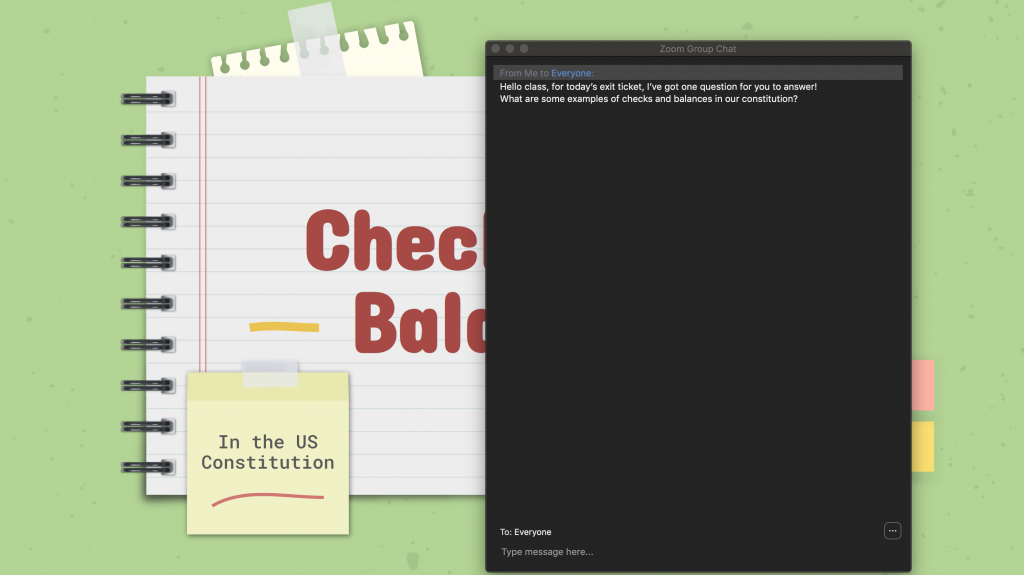
On a remote learning platform you can provide question stems to students through a chat feature, or directly to the screen on some video platforms. You can also use Zoom features like breakout rooms to ask students to respond to each other.
2. So What? Journals
Lots of teachers use something called a “So What? Journal” or a reading journal to have their students identify the main idea behind a lesson or reading. These work great in physical classrooms but can be tricky to implement during remote learning.
For synchronous video models, have students submit their responses via the chat as an Exit Ticket at the end of a lesson. If you’re using a learning management system, you can set this up as a discussion post for students to respond to.
3. Opinion Squares
In classrooms, you might use some form of an opinion square. That’s where you give students a controversial statement or question related to the topic you’re studying then create 4 different opinions in the corners of your room. In a classroom students usually move to the physical corners they agree with.
Since there are no “corners” in remote learning, you’ll have to get a bit more creative transitioning this strategy. You can have students use the Raise your Hand feature in Zoom or breakout rooms in zoom to discuss why they chose that opinion
For virtual classrooms, you can use discussion boards to separate your opinions. This also allows you to prompt students with question stems for explaining how / why their opinions align.
4. Doodling with Remote Learning
One powerful tool to check for your students’ understanding is to have them draw what they understand about the lesson or reading. This also gives students a chance to try an engaging and creative activity.
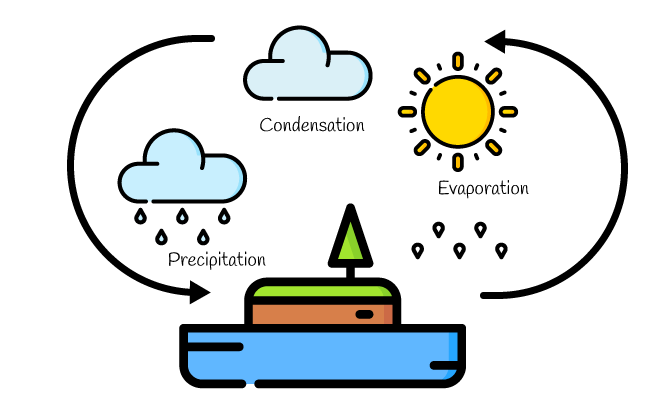
While you’ll use paper or whiteboards in the physical classroom, you’ll want to find online options for doodling together. Zoom comes equipped with a whiteboard tool but there are plenty of other options out there for online whiteboard collaboration you can also choose from.
Keep in mind that for larger classrooms this shared whiteboard feature might not work the same. One option is to have students draw on pieces of paper and share it, or have them sketch on an online platform of their own and, one at a time, give students the ability to share their screen and discuss their answers.
5. Podcast Hosts
Podcasts are incredibly popular forms of learning and they’re great for getting your students to engage with a topic on a deeper, more creative level. Transitioning a podcast to remote learning doesn’t take much change because many of the in-person strategies you’re already doing remotely.
For an in-class option, set aside time in the middle or at the end of a lesson for students to explain a given topic to the class as if they’re a podcast host interviewing someone, or being interviewed by a podcast host.
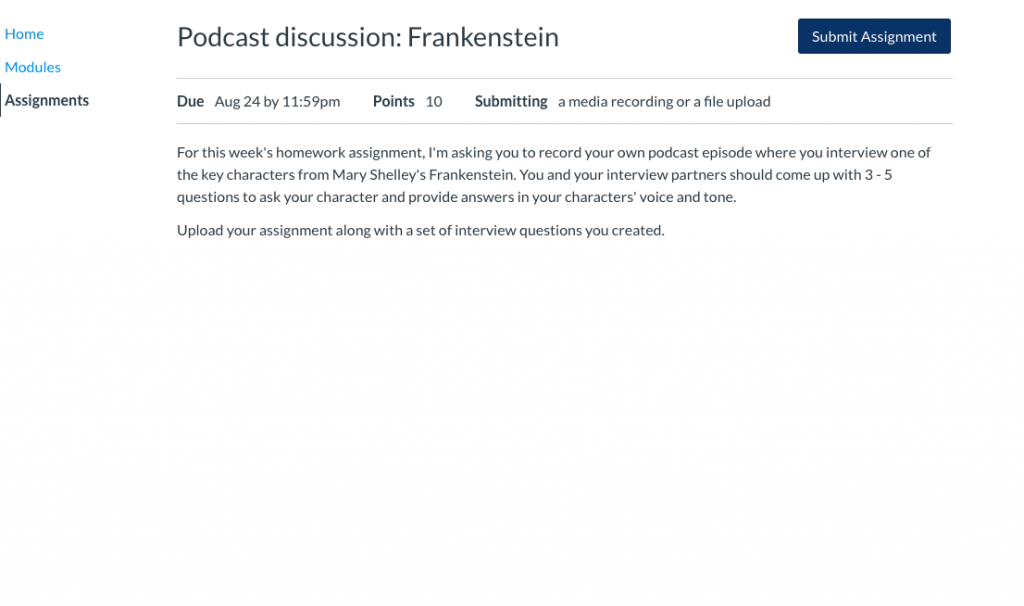
You can boost this strategy by turning it into an assignment in Google Classroom or Canvas, asking students to interview each other after a lesson, and then turn it in as homework or an entry ticket. However, be mindful on whether or not your students have access to microphones or a quiet environment to record in.
6. Defender
In the defender check for understanding strategy, you ask students to take sides of an action, defending the actions of one character in a reading or lesson they’re learning about. One half of the classroom takes the role of defender while the other takes the role of prosecutor. Each half will take turns arguing their points while you, as a teacher, act as an impartial judge ensuring the rules are followed.
This strategy can work really well for synchronous video and remote learning classrooms. For video discussions, start by breaking your classroom into two opposing sides and sending them to breakout rooms. Give them time to prep their argument and then bring everyone back together to discuss and debate. You can even ensure each student has time to say their piece by selectively muting and unmuting participants as they speak.
For remote learning classrooms, use the discussion board section to either “defend” or “prosecute” the topics. Encourage your students to respectfully reply to their peers’ submissions.
Do you have additional strategies for checking for understanding during remote instruction? Let us know what tips, tools, and resources you’re learning to ensure your students get high quality lessons.
Mary Black worked with teachers and principals in creative and strategic planning for curriculum and instruction at schools with diverse student populations. She has years of leadership experience in secondary schools, beginning her educational career as a high school English teacher in an urban high school, also serving as a high school principal.
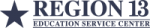




Add comment