We know you’re working hard to deliver engaging lessons for all of your students during this time. But what about your students with disabilities? It’s important to provide accommodations set forth in the Individualized Education Program (IEP). Figuring out what that looks like in this new world of remote learning can be tricky though. Where do you start?
First, connect with students and families. Make a phone call or send an email to check in about their social and emotional well-being. How are they doing? Do they have questions or need assistance? What kind of technology access do they have? What kind of at-home support is available? All of this information will help you figure out how best to meet the student’s needs.
Next, remember to provide services to all students and individualize as best you can. Start by going back to the IEP. What does it say about accommodations that are to be provided? How were the accommodations being provided in the classroom? How can this be translated to remote learning?
Finally, document the services you are providing, including how the services are different from those provided in the classroom. Documentation should be detailed and consistent. Make sure to include the date, time, subject, who is providing services, services provided, accommodations/modifications provided, student response, and any relevant notes. Check out this Accommodation Central webinar providing detailed information on how to fill out a sample documentation log put together by the Council for Exceptional Children.
Now, let’s look at three examples of common accommodations and how they can be implemented virtually.
Check for Understanding
- Schedule time for you or your paraprofessional to call or meet online with the student so they can ask clarifying questions
- Record a video of you reading lesson directions so students can replay as needed
- Share worked examples
- Create “how-to” guides complete with visual images
- Provide anchors of support, such as a photo, video, graphic organizer, etc
- Assign short, mini-assignments as opposed to longer assignments
- Plan a variety of formative assessments
Supplemental Aids
- Identify whether the student needs a completed (teach) version of the supplemental aid or a blank (test) version
- Schedule a time for you or your paraprofessional to call or meet online with the student and walk through steps on how to use the supplemental aid
- Record a video of you doing a think-aloud while using the supplemental aid to solve a problem or answer a question
- Create supplemental aids online using an app or website and share with students
- Download a supplemental aid from the Accommodation Central website and share with students
Reduce Distractions
- Schedule a time for you or your paraprofessional to call or meet online with the student and their family to inquire about the physical space for learning at home
- Help families create a plan for sharing the learning space If there are multiple students in one household
- Include time for breaks when conducting synchronous lessons
- Suggest that the student sit with a family member while working, when and if appropriate
- Encourage use of sensory tools, such as exercise ball, fidgets, music, homemade putty, etc
For more information on accommodations, including examples, implementation steps, and downloadable resources, visit Accommodation Central. While you’re there, join the Acentral Community, which is a place where members can share ideas, ask questions, and have access to live and recorded webinars.
Gretchen Kehrberg was formerly a Special Education Specialist at Region 13. In addition to her experience at the Education Service Center Region 13, she had ten years of teaching experience. Gretchen is passionate about education and working with teachers to create inclusive learning environments where all students have the opportunity to grow academically, socially, and emotionally.
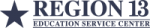





Add comment