The Texas Education Agency (TEA) Student Assessment offers districts and campuses optional assessment resources. These free resources provide tools to create a balanced assessment system. Resources allow students to practice with the same online platform used in the operational State of Texas Assessments of Academic Readiness (STAAR) tests. Learn more about the Texas Formative Assessment Resource (TFAR) and optional assessment resources for the STAAR tests in this article.
Texas Formative Assessment Resource (TFAR)
Teachers use the Texas Formative Assessment Resource, or TFAR, to create, administer, analyze, and share formative assessments. The program integrates with existing resources and allows teachers to develop short assessments—such as bell ringers and tickets-out-the-door—while quickly gathering data to inform instruction.
Teachers can access TFAR through the TFAR card on the Testing Personnel page of texasassessment.gov. They use their Test Information Distribution Engine (TIDE) credentials to log in and navigate to TFAR using the 3×3 array of dots in the upper left corner of the main TIDE page.
Using TIDE to Create Assessments
After logging in, teachers go to the Authoring page. They can create their own test items or use previously released STAAR items to create tests.
Teachers can create groups to share items and tests, and teachers can set permissions so users can edit the test content or simply administer the test without editing rights.
TFAR does not contain fully released STAAR tests. The system includes all of the released items, allowing teachers to recreate the tests, but they must complete the process locally.
Teachers can use templates to create TFAR items for every item type except number lines, graphing, and fraction models. TFAR includes released STAAR items for those types, but teachers cannot create those items themselves.
Teachers can add extended and short-constructed response items to TFAR tests. The system does not score these items electronically, so teachers must manually score them.
Important Things to Know about TFAR Assessment Resources
- The test author can tie it to a student’s accommodations listed in TIDE or enable universal accommodations for all students who will take the test. Content and Language Supports are available for STAAR-released items but not for teacher-created items.
- TFAR tests are scheduled through the Test Administration (TA) application within TIDE. Students log into the test with their Texas Student Data System (TSDS) number, using the same process they use to log in for STAAR testing. TA provides a teacher with an alternative URL instead of the secure browser for Interim Assessments.
- Open Educator Resource (OER) Amplify Reading Language Arts (RLA) and Eureka Math Texas Essential Knowledge and Skills (TEKS) edition assessments can be scheduled through TA. These assessments are pre-made and cannot be edited. Items appearing on these pre-made templates cannot be used on teacher-created tests. Teachers view these assessments by visiting the Educators page of texasassessment.gov and clicking on the OER – Assessment Viewing Application (AVA) card.
- District or campus testing coordinators must link teachers to a class roster to view student-level results of TFAR or OER assessments. Teachers with rosters can see student test data in the Centralized Reporting System (CRS) from all tests their students take. Educators have access to TFAR through the end of the school year.
STAAR Interim Assessment Resources
STAAR Interim Assessments allow educators to monitor student progress and predict STAAR performance. Full-scope assessments contain the various item types found on the operational STAAR tests, however, and-scored, constructed response-type questions are not included.
RLA and Math tests have two administration windows. Science and social studies have one administration window.
Entering K-8 students’ data in TIDE automatically qualifies them for STAAR Intermin Assessments if they take grade-level tests. Students taking above-grade-level interim assessments or interim End of Course (EOC) assessments must be registered for these tests in TIDE.
Administration Windows for STAAR Interim Assessments
- Administration Window 1 (RLA and Math Test #1) – October 14-December 20, 2024
- Administration Window 2 (Science and Social Studies – October 14, 2024-April 4, 2025
- Administration Window 3 (RLA and Math Test #2) – January 21-April 4, 2025
Districts and schools have flexibility in how they administer the Interim Assessments. See how below:
- Students can continue working on assessments over multiple days. Students can return to items previously answered on a different day. In the case of RLA and Math, once the student completes the first section of the test, they cannot return to times in that section.
- Students can take an Interm Assessment up to 10 times within a testing window.
Because of this flexibility, TEA does not provide a Test Administrator Manual or administrator instructions for Interim Assessments.
Important Things to Know About STAAR Interim Assessment Resources
- The RLA and Math Interim Assessments are computer-adaptive. How students perform on the first section determines the difficulty level of items on the second section of their test (high, medium, or easy difficulty level). RLA and Math Interim Assessments are different tests during Windows 1 and 3. Science and Social Studies Interim Assessments are linear (all students are presented with the same items). There is only one form of the test per year.
- Interim Assessments are scheduled through the Test Administration (TA) application within TIDE. Students log into the test using their TSDS number, just like they do for STAAR testing. TA provides a teacher with an alternative URL instead of the secure browser for Interim Assessments.
- District or campus testing coordinators must link teachers to a class roster to view student-level results of an Interim Assessment. Teachers with rosters can see student test data in the CRS from all tests students on their roster take.
- The Interim Assessment items are considered secure; teachers can view them in CRS but must not download or print them. Teachers must not discuss item specifics with other teachers, including teachers with access to the same items in CRS. Teachers can discuss items in general terms (e.g., “How did your students do on the drag-and-drop items?” or “My students had difficulty with items on comparing and ordering decimals; how did yours do?”).
Conclusion
For more information on optional assessments, visit TEA’s Assessment Initiatives webpage. Training modules are available in the TIDE Learning Management System (LMS). Please contact your District Testing Coordinator (DTC) or Campus Testing Coordinator (CTC) for access to the LMS.
Visit our blog for additional information on assessments. Visit our STAAR webpage for more STAAR resources.
Butch has worked with testing and accountability for over 15 years at the campus, district, regional, and state levels. Originally from North Carolina, Butch is the State Assessment Specialist for the Education Service Center Region 13, helping district test coordinators and others navigate the world of STAAR and TELPAS testing. He is available to answer any of your state testing policy and procedure questions.
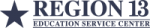





Add comment