Keeping your staff connected and motivated has never been more important. But transitioning from face-to-face to online staff meetings may feel like a daunting task.
It’s hard to “read the room” during digital meetings, but here’s some reminders to make your next digital faculty meeting meaningful, effective and interactive.
- Face-to-Face Time is Precious
- Talk TO, Rather than Talk AT Your Staff
- Digital Faculty Meetings Should be Short
- Build an Agenda and Stick to It
- Topics Should be Relevant to All Staff
- Create Norms
- Give Staff a Tutorial on the Technology
- Record the Call
- Enlist Help with a Moderator
- Be Flexible and Open
1. Face-to-Face Time is Precious
If the information could be covered in an email, then write an email instead of holding a digital staff meeting! Your face to face time is precious, so use it to connect, inspire, and engage your staff. The focus of the meeting should not be a checklist of information you need to share.
2. Talk TO, Rather than Talk AT Your Staff
Engage and inspire your staff, virtually! Think about how you can engage your staff in conversation rather than lecturing them on a topic. Here’s some ideas:
- Have opportunities for your staff to respond to a prompt or question.
- Use this time to celebrate the wins and to shout out staff. Allow staff to share their shout-outs for their fellow staff members.
- If using a PowerPoint during the meeting, keep it short and visual. No one likes to read content off of PowerPoint slides⏤ especially during digital meetings.
- If you are comfortable with technology, many of the digital meeting platforms have the capability to create breakout rooms. This can be a fun and interactive way to have small groups of teachers do an activity and then return to the whole group to share.
For more helpful resources for campus leaders, join our Principal to Principal online community.
3. Digital Faculty Meetings Should be Short
These staff meetings should not be more than an hour long. Your staff are not used to this digital platform, and it’s easy to get distracted with a drawn out Zoom call. This goes back to valuing people’s time. What do they REALLY need to know that can’t be shared in an email?
4. Build an Agenda and Stick to It
Planning and preparation for a digital faculty meeting is as important as it is for a face-to-face meeting. Create an agenda and share it with the staff before you start. This is not only helpful to keep people engaged, but to also keep you on track.
5. Topics Should be Relevant to All Staff
Faculty meetings should cover content relevant to all staff. If you see that your agenda spends a big chunk of time addressing something that is specific to a grade level or content area, that should be a separate call. Everyone will get much more out of a virtual meeting when the content is relevant to their work.
6. Create Norms
Norms build a shared understanding between all group members of what is expected in a meeting. Some ideas for video conferencing could be:
- Keep your cameras on.
- Be an active participant.
- Avoid multi-tasking.
- Keep your microphone muted when you’re not talking to cut down on background noise.
- If you need to step away, be sure your microphone is off and temporarily turn off your camera. Turn it back on when you return.
7. Give Staff a Tutorial on the Technology
Not all of your staff members will have used videoconferencing technology before, so give them a quick tutorial beforehand. You can share the basics on how to log onto the platform you are using via email with screen shots.
I have spent many hours in digital meetings and have seen (and heard) it all during these meetings. Teaching everyone how to use the technology and reviewing the norms can help prevent embarrassing snafus.
8. Record the Call
Recording the digital faculty meeting allows you to share the video with staff who were unable to attend or people who want to revisit it later. Also, if you’re new to digital meetings, watch your meeting to see what you did well and where you can improve for next time.
Look for things like your facial expressions (this is something I had to work on), and think critically about the flow of the meeting. Did you have opportunities to engage and interact with your staff during the call besides questions and answers?
Watching the recording can really help you identify small tweaks that can improve the virtual experience for you and your staff.
9. Enlist Help with a Moderator
Ask a staff member to serve as a moderator to help with technology and manage the chat box. You want to be able to lead the meeting and not have to worry about technical issues. They can do it all from the back end to support your call.
The moderator is also in charge of answering messages in the chat or hopping off mute to bring the question to you to answer on the call. You want to have a moderator you can trust because you also want them to get their feedback on what can be improved for the next virtual meeting.
10. Be Flexible and Open
Sure, you’re the campus leader, but you’re also human. Your staff doesn’t need a hero, they need a leader. Part of being a leader is being vulnerable. You have no idea how much your staff will appreciate this.
We don’t have a PD or book study or curriculum to navigate during these uncertain times. But what we do have is connection, compassion and the good old “let’s try this and see what happens” spirit. This is where the real magic happens!
To share and discuss other resources for campus leaders, join our Principal to Principal online community!
Ellen Willoughby is a Project Coordinator for Educator Evaluation and Leadership here at Region 13.
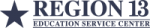




Add comment