COVID-19 has changed the way teachers around the world are teaching. In Texas we’ve seen a rise in both remote learning and blended learning, with many teachers being responsible for both in-person and digital classrooms.
We reached out to teachers throughout Texas to get first-hand accounts of how they’re working and teaching through COVID-19. What we got were tons of responses highlighting classroom management strategies, new steps for explanation, brilliant ideas for hosting breakout sessions, and plenty of advice on making in-person instruction safer and more effective. Here’s what our teachers had to say:
On managing a digital classroom
One of the biggest challenges teachers face routinely is classroom management. In-person classroom management can be a huge task on its own, but when you add in differing digital platforms and technology proficiency levels it can feel overwhelming.
We got a lot of strategies from teachers across Texas about how they manage their digital classrooms. They all shared some pretty common themes: maintaining control over Zoom classrooms, walking students through new platforms, and providing extra details about what they’re learning and how they’re learning it.
Kamalika Nandy, an education assistant at Pearson Ranch Middle School, wrote in about her process for helping kids learn a new platform. “I typically share my screen to walk them through the whole process as we are dealing with something totally new, Schoology, and I understand that my students require assistance with a lot of stuff.”
She also gave great advice on managing individual student progress and development. “If I’m in a breakout room with an individual student, I prefer to record the session. That way other teachers know exactly what I’m working on.”
This strategy can be great for teachers looking to still provide the individual supports outlined in a students’ IEP. In fact, Nandy mentioned that by having multiple teachers in the classroom “it’s easy for [her] to take students individually in breakout rooms and work with them one-on-one.” which helps her “get more work done, keeping their IEPs in mind.”
Pamela Hanson-Robles, a Resource English Teacher explained in detail how she manages her lessons:
“I present in my window for them to see and demonstrate in “student view” in Canvas how to navigate and do the lessons. I also use audio recordings with the reading text.
While we are interacting I give “Synchronous Learning” points to them on a tally sheet. (It is also possible to get a transcript of the chat). This helps with positive reinforcement.
We use Jamboard and discussion posts in Canvas for kids to interact in other ways to each others ideas. While the students work independently I remain in the google meet for them to ask me questions and I can reteach or review presenting visually to them as well as talking them through it”
– Pamela Hanson-Robles, Resource English Teacher
Giving students synchronous learning points or a transcript of the chat, not only helps with positive reinforcement but can also be a great way of solidifying the learning intentions and success criteria of your units or lessons.
On digital tools that make learning easier
Most teachers already have a full suite of tools they’re using during their in-person teaching. Many of these tools might already be digital and therefore make an easier transition into the digital classroom. Still, finding high-quality digital tools and resources can feel daunting, especially with so many out there.
Yogita, a vice principal made mention of a couple of helpful online resources and tools they use with their students. “Raz Kids is a good resource for reading. Science Bits is a good resource for
teaching science.”
Plenty of teachers mentioned how much they used Google properties including Google Meet, Classrooms, and Slides. Betsy, a reading specialist, threw in an extra helpful tool Pear Deck, which aims to make Google Slides more interactive for students.
Teachers like Trevelyn Marsh, an 8th grade ELAR teacher, also extended and built upon their already existing digital platforms. “I also love using Screencastify in my classroom,” Marsh said. “I am able to record my lessons for students to view later, but I also record all my tests for my OA students. It allows me to download my video as an audio file, which I am able to upload into Google.
In thinking of ways to build more inclusive classroom environments, Angelina, an Instructional Coach, uses closed captions as she speaks in a chat, and the One Click Google Translate extension to help with necessary translations.
On keeping track of students
It’s an unfortunate reality, but not all students show up for classroom meetings during COVID. There can be any number of reasons for this: limited access to technology, a constantly changing environment, or just mental exhaustion from the day to day realities of living through a pandemic.
Pamela Hanson-Robles explained what she does when students don’t show up to digital meetings. “I send an email to my students who don’t show up [to] the Google Meets with the link and a reminder of when we meet.” She also “make[s] phone calls to the home if I don’t get a response.”
Modeling and Online Supports
Angelina, an instructional coach, gave one great piece of advice of “saving graphic organizers as a background on Slides.” This helped ensure that “students can not accidentally delete instructions when they add work.” She also provides sentence frames for her English Learners in the chat bar.
Leanna Hodges, an elementary teacher of the deaf, stresses the importance of screen sharing. She suggests to “even have the student share their screen with you, so you can see what they’re doing.” It’s important to keep tight control of the screen sharing options, but not discontinue it completely. Just like an in-person class, during digital classes, we need our students to be able to model what they’re doing. As they model, we can help guide them through the process and correct any mistakes they’re making.
On accepting the reality of COVID
We already know how critical open communication with parents and guardians is, but it’s even more important during COVID. Leanna Hodges shared great advice to just “be honest and open with parents.” While it can be hard to juggle the responsibilities of teaching students and alleviating parents’ fears of safety, all of us are impacted by the pandemic.
Being open about the difficulties COVID presents is important. This is a once in a lifetime event and things will be more difficult than they have been before. That’s okay, it’s important to acknowledge that, we’re all trying our very best to protect our students and ensure the safety, comfort, and success of everyone in our school and at home.
Do you have any resources, strategies, or tips you’d like to share with your fellow educators? We’d love to hear them! Let us know below what you’re doing that’s working for you, or what you’re still having trouble with. By working together, we can help all of our students succeed!
Cole Bubenik is a Content Marketing Specialist here at Region 13.
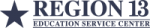
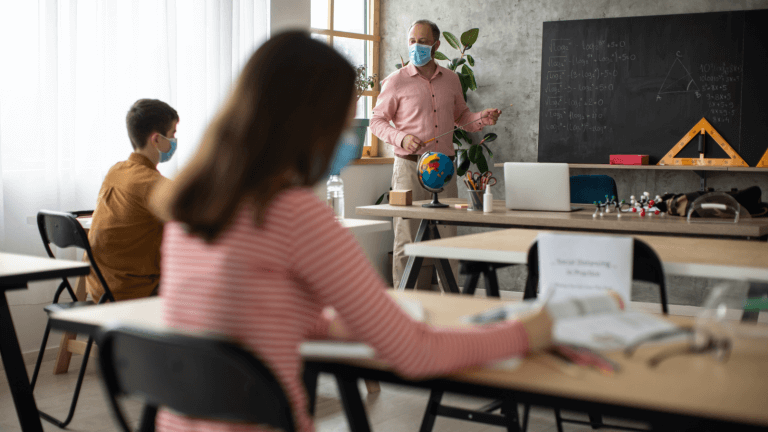


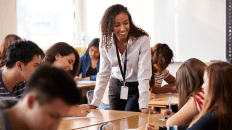
Add comment