Remote learning for students with complex disabilities might pose challenges beyond what other students might face. These students need more immersive sensory experiences that you might not be able to recreate through an online classroom. Here are 5 tips to consider when working remotely with learners like these.
- Integrate learning targets into daily functional routines
- Use micro-PD to train caregivers
- Get caregiver buy-in with the magic question
- Engage students online with preferred activities, then fade
- Progress monitor weekly using rubrics
Integrate Learning Targets into Daily Functional Routines
It might be difficult for students with complex disabilities to access online learning without the continued presence and support of a caretaker onsite. Students might need someone embodied next to them to help with prompting, engagement, and access to multi-sensory learning supports. However, caretakers might not be available for much of the day. They are busy working or tending to other members of the household. In these cases, we might be able to integrate learning into daily activities that the caretaker would be performing regardless. Every day, families make dinner, clean dishes, go on walks, go grocery shopping (online and in-person), fold laundry, and more. During every one of these activities there are opportunities for students to engage and benefit.
Take grocery shopping for example: making a list based on a recipe, budgeting, handling money can target literacy skills, math skills, self-help skills, communication skills and more. Going for a walk can include orientation and mobility (making a map of the walk, deciding when to go left and right), literacy (find the letter “a” in all the street signs), and math (find the triangles). The only limit is your creativity.
Use Micro-PD to Train Caregivers
Caregivers will not have all the skills needed to work with their students with complex disabilities, so they need to be trained. But sitting down for hours at a time to get that training might not be an option. In these cases, I recommend using “micro professional development.” Short 2-3-minute videos, emails with visuals for quick processing, weekly challenges, and more can help parents learn and practice the skills they need to help their learner.
I’ve been working with a parent who wasn’t providing social praise as a reinforcer after his learner demonstrated a skill correctly. I spent just a few minutes making him a video about what reinforcement is, how social praise provides it, and challenged him to use it 5 times a day for a couple of days. It worked, and he’s been using it more during our online session. The small amount of information was just enough to instigate change. What I didn’t do is overwhelm him with lots of new information constantly. Just a little at a time.
Get Caregiver Buy-In with The Magic Question
Caregivers for students with complex disabilities have a lot on their plate. On top of taking care of themselves they spend significant time and energy taking care of their complex learner. If there is anything that would get them to appreciate what you as an educator are doing to help them and their family, it is to make their life easier. That’s why you should ask them the magic question: “What are you doing for your learner that you wish they could do for themselves?”
It’s a simple question that has a powerful impact. A skill like their learner being able to dress themselves will give caregivers a specific goal that they can easily imagine helping in the long run. This will motivate them to learn teaching skills, engage in weekly lessons, and complete progress monitoring data sheets. When caregivers can see how it directly affects them, they are much more likely to engage in the work to make it a reality. So ask the magic question and see what comes up.
Engage Students Online with Preferred Activities, Then Fade
When students do have an onsite person to help them interact in an online synchronous classroom, it doesn’t necessarily mean they will actively engage. Like anything we do, students ask the question “what’s in it for me?” We need to give them a good reason to sit in front of the screen and engage. You can use reinforcers like social praise or access to tangibles, however reinforcers sometimes lose their effectiveness when used too much. The first cookie I eat is much more rewarding than the tenth (okay well maybe not).
Another strategy you can use is to make the activities you do together reinforcing in themselves. Maybe the student loves trucks – you can use truck videos or games about trucks to get them interested and engaged in the virtual classroom. Once they understand that the virtual classroom is a rewarding place to be, you can include slightly less preferred activities. It’s important that you never fully remove the completely fun stuff, however. If a student sees the online classroom as boring, it’s game over.
Progress Monitor Weekly Using Rubrics
Progress monitoring is a vital part of any instruction. The challenge with remote learning for students with complex disabilities however, is that most if not all of the data taking will be done by the caretakers. Although some data can be taken during synchronous online interactions, the majority of the progress will be taking place during asynchronous learning. That means we need some way to help the care takers register what is happening and record it. Rubrics are a simple and effective solution.
Rubrics allow care takers to observe and record qualitative information that includes prompt levels, outcomes and anything else needed to understand the student’s progress. Take a look at this rubric for a student working on staying under a specific budget while grocery shopping online:
During online grocery shopping with a caregiver, given a budget amount rounded to the nearest dollar, and with amounts represented with base-10 blocks on a graphic organizer the student will communicate “can buy more” on his communication system if the current cart total is under the budget and “need buy less” if it is over the amount using the system of least to most prompts according to the following rubric:
| 1: Student did not engage in the activity even when given multiple prompts. | 2: Student required prompting to engage in the activity however it as limited | 3: Student required prompting to make the correct selection on his communication device during all trials | 4: Student required prompting to make the correct selection on his communication device during some trials | 5: Student independently made the correct selection on his communication device during all trials |
Although this rubric doesn’t give you the complete picture (e.g. what prompts were used on each trial to attain the correct response? How many trials were done?), it does give you enough information to know if the student is making progress or not. From there you can work with the parent on instructional strategies, prompting skills, or whatever they need to help their student make progress.
This rubric can easily be integrated into a quick survey (google forms works well) that you can send weekly for caretakers to fill out. In addition, you can do a short micro-PD to help them understand how to complete it.
Learn more strategies for life skills classrooms
Join our Life Skills Fundamentals workshop on October 13th and 14th.
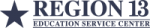




Add comment