Providing remote learning opportunities to students with cognitive, sensory and physical challenges can be a daunting task. Interactions that rely on physical proximity and the experience of having a fully embodied person present are difficult to recreate in a remote environment. However, it can be done.
In part one of this series, you’ll learn about the various aspects of adapting instruction for students with significant challenges to a remote learning environment. We’ll explore general topics involving planning your remote learning, and in part two we’ll walk through setting up an online learning environment for maximum effectiveness.
Understanding Student’s Access to Technology and Support
Students will have a variety of levels of access to technology and caregiver support when doing remote learning. Creating an inventory of your students’ circumstances will be an important first step when determining how best to address their educational needs. Do they have access to reliable internet? Do they have a caregiver onsite to facilitate learning? Every student will have different circumstances, so it’s important to develop a plan for all of those circumstances.
This chart below will give you some ideas about how to navigate each circumstance.
| Full Internet Access | Some Internet Access | No Internet Access | |
| Full Onsite Support or Independent Student | – Online lessons (live or recorded) – Online interactions with teacher – Target mix of mastered and developing skills | – Online lessons (recorded) – Phone/Online interactions with teacher – Target mix of mastered and developing skills | – Printed lessons – Phone/ Written interactions with teacher – Target mix of mastered and developing skills |
| Some Onsite Support | – Online lessons (live or recorded) – Online interactions with teacher – Use mastered skills to scaffold new skills | – Online lessons (recorded) – Phone/Online interactions with teacher – Use mastered skills to scaffold new skills | – Printed lessons – Phone/ Written interactions with teacher – Use mastered skills to scaffold new skills |
| No Onsite Support | – Online lessons (live or recorded) – Online interactions with teacher – High level of support embedded in lessons | – Online lessons (recorded) – Phone/Online interactions with teacher – High level of support embedded in lessons | – Printed lessons – Phone/ Written interactions with teacher – High level of support embedded in lessons |
It is highly recommended that you document changes to instructional modes as you modify them to better fit student and family needs. This demonstrates that you are communicating with the family and adapting instruction as circumstances change. This documentation will be helpful later on down the line.
Involving Parents, Caretakers, or Guardians
This is the most important consideration of all. Caretakers are a vital part of the remote learning environment. How confident they are to implement instruction will go a long way to determine success. Consider that even if they are unable to provide support during learning, caretakers are able to pick up printed lessons, ensure a quiet space for students to learn, and more. It is crucial that communication with caretakers starts at the beginning of your planning for providing instruction.
Asking the Right Questions
Start by getting information from caregivers on a number of relevant items. How much time are they available during the day? What times are they available? Can they participate to support interactions with the student? What is their access to the internet? Are there siblings that can help support the student? What do they hope to get out of instruction for their student? If online instruction is available should the instruction be held live or prerecorded? Do they have any other concerns or questions?
This is also a good time to remind them of the benefits of helping to support this instruction:
- More structure during the day will decrease challenging behaviors .
- A daily routine can help reduce anxiety and promote calm.
- Instruction can help maintain and increase progress towards their crucial academic and functional goals.
Supporting Caretakers During Instruction
When caretakers are participating, we also want to provide them with the resources they need to support their learner. This could include a training on how to implement learning activities either with physical copies of lessons or in an online learning environment.
Teach them how to use the video conferencing and any other technology provided. We also want to support them during lessons. Think about how we can include “caregiver instructions” during lessons. If using physical copies of lessons, are there notes or a separate document that gives parents explicit instructions on how to proceed with the lesson? If online, do parents know what to do during certain parts of the segment?
For example during a live online morning group you might talk about the weather. When the teacher asks “Stacy, how is the weather today,” the caregiver instructions could indicate for the caregiver to help the student observe what the conditions are outside. Then providing help to allow the student to report to the class about the weather. This helps give the caregiver specific instructions without the teacher having to continually verbally prompt the caretaker through the online platform about what to do next. This can alleviate any stress that might accompany supporting their child during instruction.
Instructional Targets
Choosing what skills and knowledge to address is also an area that you can discuss with parents. Consider the routines, skills, and knowledge that are already mastered as ways to establish an effective transition to remote learning. This is especially the case when there is minimal to no caregiver support available.
For example, if the student has mastered letter identification, start with letter identification to allow the learner to gain confidence and familiarity with remote instruction. Then move towards more novel instruction that uses previous skills to scaffold. After mastering letter identification, we can use those skills to start “working-with-words” instruction.
Focus on Existing Routines
Additionally, consider the routines that have already been established at the in-person learning environment. Life skills classrooms typically hold “Morning Group” sessions to discuss the weather, date, time, attendance, social-emotional ideas, academics, and more. Transitioning these already established routines to a remote learning environment will help create a sense of normalcy and continuity. They will also provide an easy starting point for lesson planning.
Developing Take Home Kits
Safety is the number one priority in times like these. If it is possible to develop and provide a take home kit that will help caregivers in a safe manner, it could be helpful. Take home kits can include two types of materials:
- General supports – these are supports like a token board, daily schedule, or communication board. Whatever the student was using in the classroom to help them throughout the day, can be helpful at home.
- Specific instructional supports – these are supports that relate to specific types of instruction during the day. It could be a task analysis of teeth brushing, counting tokens for math activities, morning group binders and more.
Having physical items present along with instructions for parents on how to use them will help student orient themselves to the fact that what they are doing is the same as at school, only in the home.
Creating Resources from Items at Home
It is also important to keep in mind that if you are not able to send a kit home, many of the items that students need can either be printed or even constructed at home. For example, math counters could be clothes pins, a simple drawing can serve as a graphic organizer. Providing materials and instructions on how to use them will go a long way in developing continuity of services.
Considerations for Low-Tech/No-Tech Remote Learning
Students who don’t have access to the internet have no less a right to instruction than their peers. Remote learning for them will look different but can be as effective with proper planning and a little creativity. Connecting over the phone or even in writing will allow interaction that can help support students’ social-emotional well being throughout this difficult time. Daily phone chats or letters can also provide structure to help students progress through lessons.
Lesson planning for students without the internet can mirror that of online lesson plans. The difference will be how the lessons are distributed. If you use a PowerPoint for an online morning group, you can print that lesson or upload to a thumb drive. Both dropping off lessons at the student’s house or sending them home with daily meal pickup might be two options. As always, consider health and safety first and foremost when making any decisions.
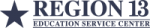



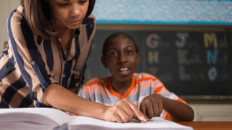
Planning for Learning means considering desired learning goals as a starting point for course and lesson planning. The model on the right illustrates the basic components of Integrated Course Design, as well as their interrelatedness. The universal design for learning (UDL) principles provide a blueprint for designing a curriculum that addresses the diverse needs of all learners.