In our unusual school year, teachers and administrators have more data to track and analyze than ever before. With virtual, face-to-face, synchronous, and asynchronous class options, there’s a lot of variables that can impact student success. But monitoring student progress in this new world is possible through setting up a few simple things in your data system.
Building Monitor Lists
In Eduphoria, Monitor Lists are a great way to track how your students who are participating virtually compare to those who are face-to-face. There are multiple ways for principals and teachers to set this up.
You may decide that you want to track ALL students, grouped by face-to-face and virtual. Or, you can set it up by class, with the same groupings.
For example, you can create a data view that lists ALL students that are face-to-face, and a second one that lists ALL students that are virtual. Or, create a list of students in 1st period that are face-to-face, and a second group of students in 1st period that are virtual. You could also set up separate data views if you teach multiple subjects. Do the ALL group set up (as mentioned above) for your Algebra students, then the same for your Geometry students.
Here is an example data report view of an entire class for a Math Unit 1 Learning Check. Note that this is not data from real students.
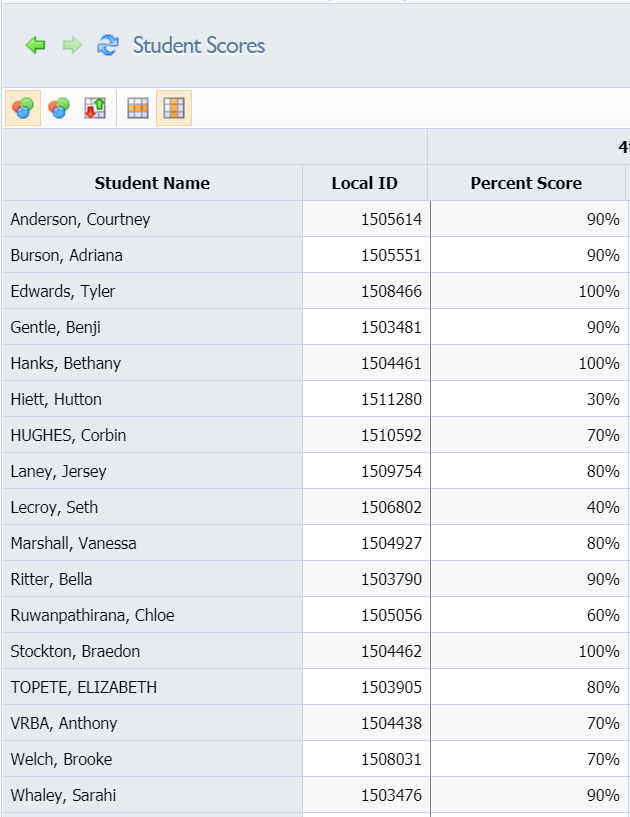
Below is the group of students from that class, but only the students that are coming into the classroom:
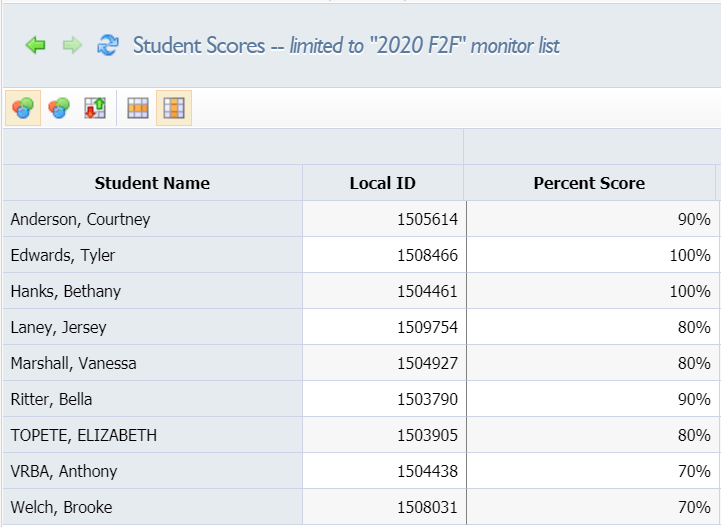
And here are the students that are learning from home on the same assessment:
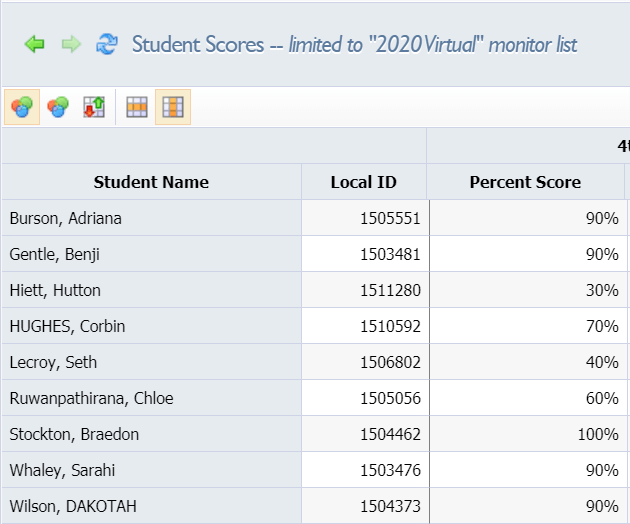
In addition, you could create two other Monitor Lists for the class. There could be a monitor list of students that had been face-to-face but then went virtual, and a group of students that were virtual, then went face-to-face.
Not only could the teacher track how students are doing in each setting, but they could also see how switching instruction methods impacted each student.
Applying Data to Your Asynchronous Plan
If you have students working virtually and independently, your district may have submitted an Asynchronous Plan to TEA. Asynchronous instruction is defined as a curricular experience where students engage in the learning materials on their own time. This means interacting intermittently with the teacher via the computer, other electronic devices, or over the phone.
In order for the plan to be approved, it had to meet the requirements of TEA’s Asynchronous Plan Rubric.
Here’s an excerpt from the rubric:
3.1 Daily student engagement is defined, trackable, and includes expectations for daily student engagement that is consistent with progress that would occur in an on-campus environment
- Expectations for daily student engagement are consistent with progress that would occur in an on- campus environment
3.2 There is a system for tracking student academic progress to inform instruction and providing regular feedback to students on their progress
- There is a clear system for tracking student academic progress
As you can see, the components under the Student Progress section of the rubric point out the importance of tracking data and comparing online and in-class progress for students. Your Monitor Lists in Eduphoria will help you meet this requirement.
To learn more about how to best create these monitor lists, and more data tips, attend one of our upcoming Eduphoria workshops!
Register for one of our upcoming Eduphoria workshops for teachers or principals!
Rick is an Administrative Specialist of Data Systems and Accountability here at the Education Service Center Region 13.
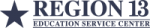

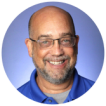

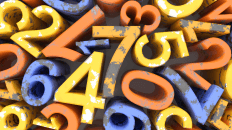

Add comment